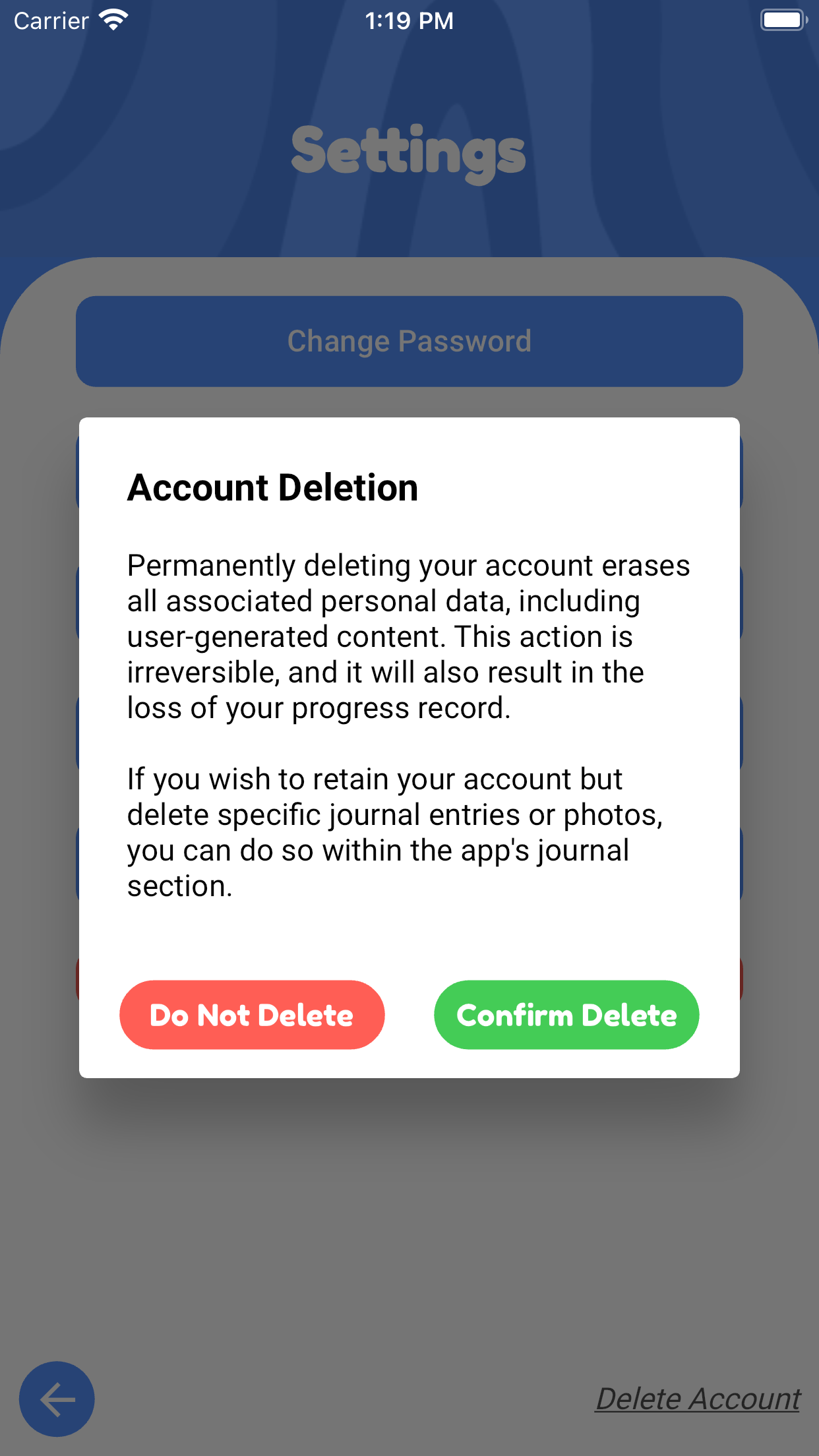How to delete specific data from your ThinkPlayful account:
If you wish to delete some data associated with your ThinkPlayful account without deleting your entire account:
Photos and journal entries: In the app, navigate to app’s journal section. Delete using the trash button.
Other: To remove other data without deleting your entire account, please contact us at www.thinkplayful.com/contact.
How to delete your ThinkPlayful app account:
Permanently deleting your account erases all associated personal data, including user-generated content. This action is irreversible, and it will also result in the loss of your progress record.
1. Open your account in the app.
2. Tap the 3-line icon in the top left to navigate to Settings.
3. Click on “Delete Account” in the bottom right corner.
4. Read confirmation language.
5. Confirm by clicking “Confirm Delete” button.